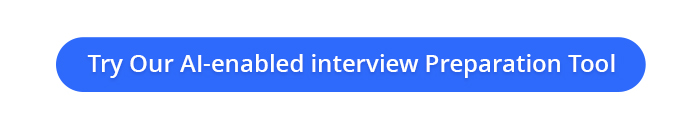In today’s evolving job market, remote work has become increasingly prevalent, especially in the wake of global events that have reshaped how we approach our professional lives. For college students…
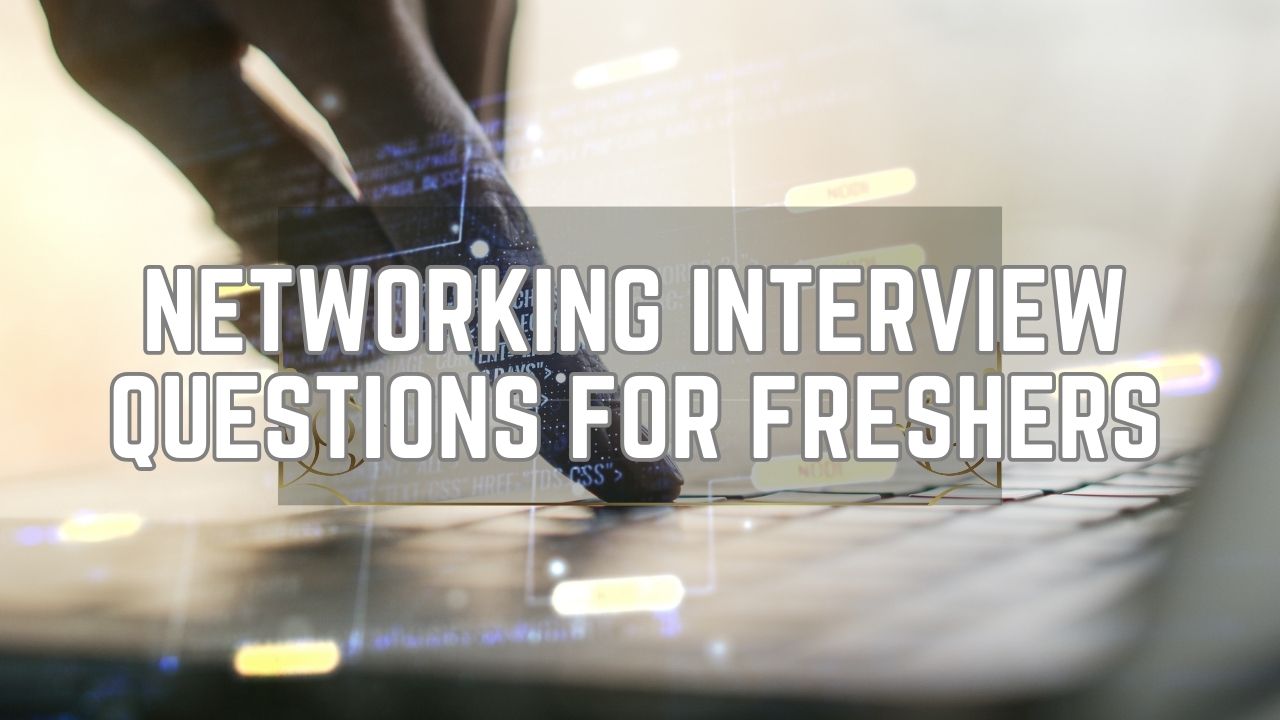
Top Networking Interview Questions for Freshers – Basic to Advanced
Networking is one of the most sought-after skills in the IT industry. Whether you are preparing for a technical interview for a networking job or a general IT role, understanding the core networking concepts is essential. For freshers, networking interviews can be intimidating, but with the proper preparation, you can confidently tackle any question.

This article will cover the most frequently asked networking interview questions for freshers, ranging from basic to advanced. If you’re looking for an effective way to prepare for your networking interviews, try the Naukri Campus Interview Preparation tool.
What is Networking?
Networking connects computers and other devices to share resources, data, and applications. In technical terms, it involves designing, implementing, and managing systems that allow digital devices to communicate with each other. Networking encompasses various technologies, protocols, and architectures that enable seamless data exchange across local networks and the internet.
Top Networking Interview Questions With Answers PDF
Understanding networking fundamentals is crucial for freshers entering the job market, as these concepts form the backbone of modern IT infrastructure. Networking knowledge applies to various roles, including network administrators, system engineers, IT support specialists, and cybersecurity professionals.
Types of Networking
Networking can be classified into the following types:
- Local Area Network (LAN): A network that connects computers within a limited area, such as a home or office.
- Wide Area Network (WAN): A network that covers a large geographical area, such as the internet.
- Metropolitan Area Network (MAN): A network that spans a city or a large campus.
- Personal Area Network (PAN): A small network connecting personal devices like smartphones and laptops.
15 Basic Networking Interview Questions for Freshers
For freshers, most networking interviews start with fundamental questions to assess their understanding of basic networking concepts. Below are some of the most common basic networking interview questions:
What is a network topology?
Network topology refers to the physical or logical arrangement of devices in a computer network. Common topologies include bus, star, ring, mesh, and hybrid. Each topology has its advantages and disadvantages in terms of cost, reliability, and scalability. For instance, a star topology offers centralized management but creates a single point of failure, while mesh topology provides redundancy but at higher implementation costs.
Explain the OSI model and its layers.
The OSI (Open Systems Interconnection) model is a conceptual framework that standardizes the functions of a communication system into seven abstraction layers. From bottom to top, these layers are:
- Physical Layer: Deals with bit-level transmission
- Data Link Layer: Handles error-free transfer of data frames
- Network Layer: Manages logical addressing and routing
- Transport Layer: Ensures complete data transfer
- Session Layer: Establishes, manages, and terminates connections
- Presentation Layer: Translates, encrypts, and compresses data
- Application Layer: Provides network services to end-user applications
Understanding this model helps troubleshoot network issues by isolating problems to specific layers.
What is the difference between a switch and a router?
Switches operate at the OSI model’s Data Link Layer (Layer 2) and connect devices within the same network using MAC addresses. They create a network.
Routers function at the Network Layer (Layer 3) and connect multiple networks, directing traffic using IP addresses. They enable internet connectivity and determine the best path for data to travel.
What is an IP address, and what are its types?
An IP address is a unique numerical label assigned to each device connected to a computer network. The two main types are:
- IPv4: A 32-bit address written in four octets (e.g., 192.168.1.1)
- IPv6: A 128-bit address that provides a vastly larger addressing capability (e.g., 2001:0db8:85a3:0000:0000:8a2e:0370:7334)
IP addresses can be classified as public (accessible over the internet) or private (used within local networks).
Explain the difference between TCP and UDP.
TCP (Transmission Control Protocol) is connection-oriented and reliable, ensuring all data packets arrive in order. It’s suitable for applications where accuracy is crucial (web browsing, email).
UDP (User Datagram Protocol) is connectionless, unreliable, and faster than TCP as it doesn’t verify packet delivery. It’s ideal for applications where speed is more important than reliability (video streaming, online gaming).
What is DNS, and how does it work?
DNS (Domain Name System) translates human-readable domain names (like www.google.com) into IP addresses that computers use to identify each other. When you enter a URL in your browser, a DNS query is sent to DNS servers, which then return the corresponding IP address, allowing your browser to connect to the correct website.
What is DHCP, and what is its purpose?
DHCP (Dynamic Host Configuration Protocol) automatically assigns IP addresses and other network configuration parameters to devices on a network. Its purpose is to simplify network administration by eliminating the need to manually assign IP addresses, which reduces configuration errors and IP address conflicts.
What is a subnet, and why is it used?
A subnet is a logical subdivision of an IP network. Subnetting divides an extensive network into smaller, more manageable segments to improve security, performance, and address allocation efficiency. It helps isolate network traffic and reduce broadcast domains.
Explain the concept of a default gateway.
A default gateway is the node (usually a router) that serves as an access point to other networks when a device doesn’t know the specific route to a destination. When a device needs to send data to an IP address outside its local network, it forwards the data to the default gateway, which then routes it toward its destination.
What is a firewall, and what does it do?
A firewall is a network security device that monitors and filters incoming and outgoing network traffic based on predetermined security rules. It is a barrier between a trusted internal network and untrusted external networks, preventing unauthorized access and protecting against threats.
What is NAT, and why is it important?
NAT (Network Address Translation) is a process that modifies network address information in packet headers while in transit across a routing device. It’s important because it:
- Conserves IPv4 addresses by allowing multiple devices to share a single public IP
- Provides an additional layer of security by hiding internal IP addresses
- Enables private networks to access the internet without dedicated public IP addresses
What are MAC addresses?
A MAC (Media Access Control) address is a unique 48-bit identifier assigned to a network interface controller for communications on a network. Unlike IP addresses, manufacturers permanently assign MAC addresses, which are embedded in the hardware, making them helpful in identifying specific devices on a local network.
Explain the difference between a hub, switch, and router.
- Hub: An essential networking device that broadcasts data to all connected devices (operates at Layer 1)
- Switch: An intelligent device that forwards data only to the specific device it’s intended for (operates at Layer 2)
- Router: A sophisticated device that connects different networks and determines the best path for data to travel (operates at Layer 3)
What is a VLAN, and what are its benefits?
A VLAN (Virtual Local Area Network) is a logical grouping of devices within the same network, regardless of physical location. Benefits include:
- Improved security by isolating sensitive systems
- Reduced broadcast traffic and better performance
- Simplified network management
- More flexible network design without physical reconfiguration
What is ARP, and how does it work?
ARP (Address Resolution Protocol) maps an IP address to a physical MAC address in a local network. When a device wants to communicate with another device on the same network, it uses ARP to discover the MAC address associated with the destination IP address.
10 Intermediate Networking Interview Questions for Freshers
As you advance in your preparation, be ready to tackle these more challenging questions that test your deeper understanding of networking concepts:
Explain the difference between a domain and a workgroup.
A domain is a centralized network where a server (domain controller) manages security policies, authentication, and resources. User accounts are stored centrally, enabling login from any computer in the domain.
A workgroup is a peer-to-peer network where each computer maintains its own security and user accounts. There’s no central authority, making it suitable for small networks but less secure and harder to manage for larger organizations.
What is a routing protocol? Compare static and dynamic routing.
A routing protocol specifies how routers communicate to select optimal paths for data transmission.
Static routing involves manually configuring route entries, which makes it simple and secure for small networks but doesn’t adapt to network changes. Dynamic routing uses algorithms to automatically adjust to topology changes and failures, making it more scalable but requiring more resources and potentially introducing security concerns.
Explain CIDR notation and its purpose.
CIDR (Classless Inter-Domain Routing) notation expresses IP addresses and their associated routing prefix using a compact syntax like 192.168.1.0/24. The number after the slash indicates how many bits are used for the network portion of the address. CIDR was introduced to slow IPv4 address depletion and improve routing efficiency by replacing the traditional class-based addressing system.
What is QoS and why is it important in networking?
QoS (Quality of Service) refers to the ability to prioritize different types of network traffic to ensure certain applications receive guaranteed service levels. It’s important because not all network traffic has the same requirements:
- Voice and video calls need low latency
- File transfers need reliable delivery
- Critical business applications need consistent performance
Implementing QoS helps manage limited bandwidth effectively and ensures critical services function properly.
Explain the concept of VPN and its types.
A VPN (Virtual Private Network) creates a secure encrypted connection over a less secure network (like the internet). Common types include:
- Site-to-Site VPN: Connects entire networks together (e.g., branch offices to headquarters)
- Remote Access VPN: Allows individual users to connect to a private network
- SSL VPN: Uses web browsers as the client application
- IPsec VPN: Provides strong security at the IP layer
VPNs protect data confidentiality, enable secure remote access, and help bypass geographical restrictions.
What is a DMZ in networking?
A DMZ (Demilitarized Zone) is a subnetwork that exposes an organization’s external-facing services to the internet while keeping the internal network protected. It acts as a buffer zone between the public internet and the private network, typically containing web servers, mail servers, and other public-facing applications. This architecture adds an extra security layer as a breach in the DMZ doesn’t automatically compromise the internal network.
Explain the difference between unicast, multicast, and broadcast transmission.
- Unicast: Data is sent from one sender to one specific recipient (one-to-one)
- Multicast: Data is sent from one sender to multiple selected recipients (one-to-many)
- Broadcast: Data is sent from one sender to all devices on the network (one-to-all)
Each method has specific use cases and impacts network performance differently.
What is SDN and how does it differ from traditional networking?
SDN (Software-Defined Networking) separates the network control plane (decision-making) from the data plane (packet forwarding), making networks programmable through software applications. Unlike traditional networking where control and data functions are bundled in proprietary hardware, SDN offers centralized management, programmability, and vendor-neutral hardware options, making networks more flexible and adaptable to changing requirements.
What is a proxy server and what are its benefits?
A proxy server acts as an intermediary between client devices and destination servers. Benefits include:
- Enhanced privacy by hiding client IP addresses
- Content filtering and access control
- Improved performance through caching
- Load balancing capabilities
- Additional security layer against attacks
Explain the concept of network congestion and how it can be managed.
Network congestion occurs when a network node or link carries more data than it can handle, resulting in packet delays or loss. It can be managed through:
- QoS mechanisms that prioritize critical traffic
- Traffic shaping to control bandwidth usage
- Increasing bandwidth capacity
- Load balancing across multiple paths
- Congestion control algorithms (like TCP’s congestion avoidance)
10 Advanced Networking Interview Questions With Answers
To stand out from other candidates, prepare for these advanced questions that demonstrate deeper technical skills and knowledge:
Explain BGP and its role in internet routing.
BGP (Border Gateway Protocol) is the routing protocol that makes the internet work by establishing paths between autonomous systems (networks controlled by a single organization). It’s essential for internet service providers to exchange routing information and determine the best paths for data across the global internet. BGP focuses on policy-based routing rather than just finding the shortest path, considering factors like business relationships between networks.
What is MPLS and how does it improve network performance?
MPLS (Multiprotocol Label Switching) is a routing technique that directs data using short path labels rather than long network addresses. This improves performance by:
- Reducing the time routers spend analyzing packet headers
- Enabling traffic engineering and precise control over data paths
- Supporting Quality of Service for different traffic types
- Creating efficient, predetermined routes through networks
- Providing a mechanism for creating virtual private networks
Explain the concept of SDN controllers and their functions.
SDN controllers are the central software platforms that manage flow control to networked devices. Their key functions include:
- Maintaining a global view of the network
- Implementing network policies
- Providing an API for applications to interact with the network
- Translating application requirements into flow instructions
- Monitoring network performance and security
Popular SDN controllers include OpenDaylight, ONOS, and VMware NSX.
What is IPv6 transition and what methods are used for it?
IPv6 transition refers to the process of moving from IPv4 to IPv6 addressing. Key transition methods include:
- Dual Stack: Running both IPv4 and IPv6 simultaneously
- Tunneling: Encapsulating IPv6 packets within IPv4 packets
- Translation: Converting between IPv4 and IPv6 addresses (like NAT64)
- 6to4, Teredo, and ISATAP: Specific tunneling mechanisms
The transition is necessary due to IPv4 address exhaustion and provides benefits like improved security, better routing efficiency, and elimination of NAT.
Explain the OSPF routing protocol and its advantages.
OSPF (Open Shortest Path First) is a link-state routing protocol that uses Dijkstra’s algorithm to calculate the shortest path to each destination. Its advantages include:
- Fast convergence after topology changes
- Support for VLSM (Variable Length Subnet Masking)
- Efficient use of bandwidth with minimal routing protocol traffic
- Avoidance of routing loops
- Support for authentication and multiple equal-cost paths
What is VXLAN and why is it important in modern data centers?
VXLAN (Virtual Extensible LAN) is a network virtualization technology that encapsulates Layer 2 frames within Layer 4 packets, allowing for vast network segmentation (up to 16 million segments compared to VLAN’s 4,096 limit). It’s important in modern data centers because it:
- Overcomes traditional VLAN limitations
- Supports multi-tenant environments in cloud computing
- Enables network overlay across physical boundaries
- Facilitates workload mobility across data centers
- Integrates with software-defined networking implementations
Explain the concept of network automation and its benefits.
Network automation involves using software to automate network provisioning, configuration, management, and testing tasks. Benefits include:
- Reduced human error in configuration
- Faster deployment of new services
- Consistent policy implementation
- Improved compliance and security
- Better resource utilization
- Reduced operational costs
Tools like Ansible, Puppet, Chef, and network programmability through APIs are key enablers of network automation.
What is Zero Trust Network Architecture?
Zero Trust is a security concept that assumes no user or device should be trusted by default, regardless of whether they’re inside or outside the network perimeter. Key principles include:
- Verify explicitly: Always authenticate and authorize based on all available data points
- Use least privilege access: Limit user access with Just-In-Time and Just-Enough-Access
- Assume breach: Segment access by network, user, devices, and application
This approach addresses the limitations of traditional perimeter-based security in today’s cloud and mobile-centric environments.
Explain how load balancing works and different algorithms used.
Load balancing distributes network traffic across multiple servers to ensure no single server becomes overwhelmed. Common algorithms include:
- Round Robin: Requests are distributed sequentially across the server group
- Least Connection: New requests go to the server with the fewest active connections
- Weighted Distribution: Servers receive requests proportional to their capacity
- IP Hash: Client IP determines which server receives the request, ensuring session persistence
- Response Time: Traffic is sent to the server with the fastest response time
Load balancers can operate at different OSI layers, with Layer 4 (transport) and Layer 7 (application) being most common.
What is network segmentation and how does it improve security?
Network segmentation divides a network into multiple segments or subnets, each functioning as its own small network. This improves security by:
- Containing breaches to limited network areas
- Reducing the attack surface available to threats
- Limiting lateral movement by attackers
- Protecting sensitive data from unauthorized access
- Simplifying compliance with regulations like PCI DSS
Implementation methods include VLANs, firewalls, ACLs, and microsegmentation in software-defined networks.
Tips to Clear Networking Interviews
Succeeding in networking interviews requires more than just technical knowledge. Here are essential tips to help you clear these interviews:
- Understand the Basics: Be clear with fundamental concepts like IP addressing, subnetting, and the OSI model.
- Practice Common Questions: Use the list above to practice with real interview scenarios and practice the common interview questions.
- Stay Updated: Keep yourself updated with the latest networking trends and technologies.
- Be Confident: Confidence in answering questions leaves a positive impression on the interviewer.
Use the Naukri Campus Interview Preparation tool to practice networking interview questions for freshers. This AI-enabled tool provides real-time feedback, helping you improve your answers and boost your confidence.
Networking interviews for freshers can seem daunting, but with systematic preparation covering basic, intermediate, and advanced concepts, you can approach them with confidence. Focus on building a strong foundation in networking principles, practice explaining concepts clearly, and develop a methodical approach to troubleshooting.
FAQs on Networking Interview Questions
What are the most common networking interview questions for freshers?
Common questions cover OSI model, TCP/UDP differences, IP addressing, subnetting, routing protocols, and basic troubleshooting scenarios.
How can I prepare for a networking job interview?
Study networking fundamentals, practice with mock interviews, understand protocols, learn troubleshooting methods, and try hands-on labs using tools like Packet Tracer.
What is the difference between Layer 2 and Layer 3 switching?
Layer 2 switches forward packets based on MAC addresses, while Layer 3 switches can also route traffic between VLANs using IP addresses.
How should I explain the OSI model in a networking interview?
Describe all seven layers (Physical, Data Link, Network, Transport, Session, Presentation, Application) and explain their functions with practical examples.
What networking certifications help freshers in interviews?
CompTIA Network+, Cisco CCNA, Juniper JNCIA, and AWS Networking Specialty certifications demonstrate networking knowledge and improve interview prospects.
How do I answer scenario-based networking troubleshooting questions?
Use a systematic approach: identify symptoms, check connectivity, verify configurations, isolate the issue, and propose logical solutions step-by-step.
What are the key differences between IPv4 and IPv6 to explain in interviews?
Cover address length (32-bit vs 128-bit), notation differences, built-in security, autoconfiguration capabilities, and elimination of broadcast in IPv6.
How important is knowledge of cloud networking for fresher interviews?
Increasingly critical as organizations adopt hybrid environments. Understand basic concepts like VPCs, subnets, security groups, and connectivity options.
What should I know about network security for networking interviews?
Understand firewalls, IDS/IPS, VPNs, encryption protocols, access control mechanisms, and basic security principles like defense in depth.
How do I demonstrate practical networking experience as a fresher?
Highlight academic projects, lab work, home networking setups, virtualization experience, and any internships or volunteer IT support roles.
Latest Posts
How to Answer – “Where Do You See Yourself in 5 Years?” In Interviews
The interview jitters are real, especially for fresh graduates or career changers. One question that consistently sends shivers down the spine of many freshers is the ever-present: “Where do you…
How to Answer “What are Your Hobbies?” Interview Question
In most interviews, there’s a question that seems simple but carries a lot of weight: “What are your hobbies?” Many students and freshers struggle to answer this confidently, not realizing…
Latest BPO Interview Questions For Freshers With Answers
Business Process Outsourcing (BPO) plays a crucial role in giving organizations all over the world affordable and effective solutions in today’s fast-paced business environment. For recent graduates, BPOs provide a…
Common Job Interview Questions and How to Answer Them in 2025
Being interviewed for a job can be both exhilarating and nerve-wracking for a new professional. Preparation is essential for interview success, especially when it comes to answering common interview questions.…
Popular Posts
Top 21 Highest Paying Jobs in India For Freshers
The Indian job market is evolving rapidly, with new opportunities emerging across various sectors. As a student or fresher, identifying the best career in India that aligns with your interests…
25+ Best Online Courses for Graduates in 2025 [Free & Certified]
In today’s competitive job market, earning a degree is just the beginning. To truly stand out, college students and freshers must constantly upskill, stay updated with industry trends, and gain…
Best CV Formats for Freshers: Simple, Professional & Job-Winning Templates
Creating an effective CV (Curriculum Vitae) is the first step towards landing your dream job or internship as a fresh graduate. Your CV is your initial introduction to potential employers…
Top Computer Science Jobs for Freshers in India
The rapid evolution of technology has created immense opportunities for fresh computer science graduates. With the IT sector expanding globally, India is one of the top countries offering lucrative and…
How to Answer – ‘What Are Your Strengths and Weaknesses?’
Landing your first job is a thrilling yet daunting experience. You’ve meticulously crafted your resume, researched the company, and prepped for potential questions. But there’s one question that throws even…